Extensive 68K emulation capabilities
 As modern computing needs became more and more demanding (e.g. speed and features) the old 680x0 CPUs were just not enough. The needs of the Amiga users grew and they asked for faster hardware. As soon as the first expansion boards became available with PowerPC processors for the Classic systems, there was a major problem of software speed since AmigaOS 3.x was still running on the slow 680x0 CPU. Unfortunately, this bottleneck prevented the system from fully utilising the PowerPC CPUs.
As modern computing needs became more and more demanding (e.g. speed and features) the old 680x0 CPUs were just not enough. The needs of the Amiga users grew and they asked for faster hardware. As soon as the first expansion boards became available with PowerPC processors for the Classic systems, there was a major problem of software speed since AmigaOS 3.x was still running on the slow 680x0 CPU. Unfortunately, this bottleneck prevented the system from fully utilising the PowerPC CPUs.
AmigaOS 4 development started to fulfill users’ need for a faster AmigaOS system on modern hardware. That’s why the new AmigaOS is written for the PowerPC architecture. However, native PowerPC was rare. On the other hand, there were a lot of great programs for the 680x0 CPUs that users still loved that were very useful. So, we needed to have an emulated 680x0 processor inside the operating system to run those legacy applications.
Inside AmigaOS 4 there are two different 680x0 emulators included. The emulators run transparently as needed without the user even noticing.
The default emulator (BlackBox) is a straight interpretive emulator which is accurate and very compatible.
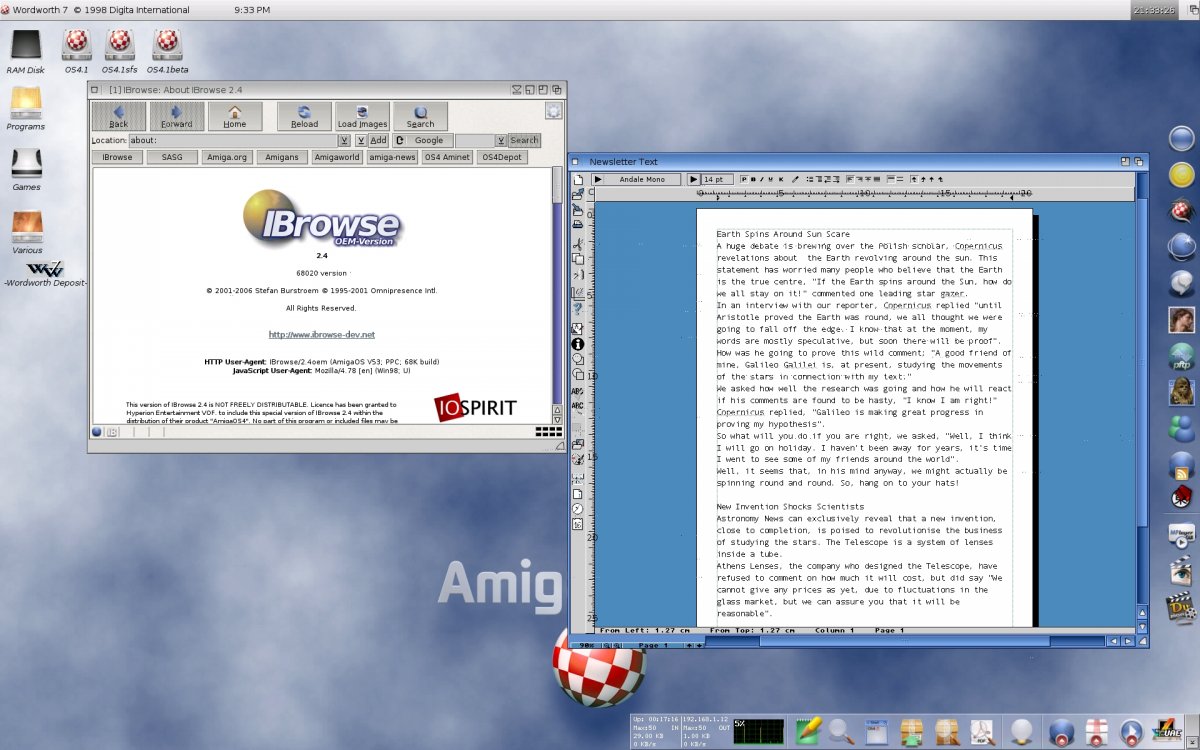 The other emulator (Petunia) is a just-in-time (JIT) emulator which is much faster but may be less compatible. Petunia was first released with AmigaOS 4.0 pre-release 4 in 2006. To help control compatibility constraints, a special application blacklist preferences program is provided to mark those 680x0 applications which are incompatible with Petunia. Those applications will run using the default emulator instead.
The other emulator (Petunia) is a just-in-time (JIT) emulator which is much faster but may be less compatible. Petunia was first released with AmigaOS 4.0 pre-release 4 in 2006. To help control compatibility constraints, a special application blacklist preferences program is provided to mark those 680x0 applications which are incompatible with Petunia. Those applications will run using the default emulator instead.
The above two emulators are great for running software that doesn’t directly access the hardware chips of the Classic Amiga models. If an application does depend directly on the Classic Amiga’s custom chips they will fail to run. To help solve this problem, we have provided genuine AmigaOS ROMs and Workbench files from the Classic Amigas. Together with the E-UAE emulator, the ROMs are used to emulate all the Classic Amiga models and even the CD32 and CDTV. The RunInUAE package makes installing and running original Amiga software extremely simple. RunInUAE has the ability to run old Amiga games and programs in a window inside Workbench or full screen. Users can run old games from directly from their hard disk instantly by double clicking on them even if these are in ADF/DMS disk image format or a WHDLoad/JOTD JST installations.
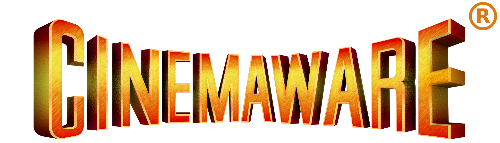 Classic Amiga gaming has returned to modern AmigaOS systems and so has Cinemaware. Cinemaware is one of the companies that created great game titles for the Amiga. Some of the titles include “Defender Of The Crown”, “Wings”, “It Came From The Desert”, “TV Sports Basketball” and many more. Cinemaware is one of the first software houses to bring a cinematic perspective to the video game industry.
Classic Amiga gaming has returned to modern AmigaOS systems and so has Cinemaware. Cinemaware is one of the companies that created great game titles for the Amiga. Some of the titles include “Defender Of The Crown”, “Wings”, “It Came From The Desert”, “TV Sports Basketball” and many more. Cinemaware is one of the first software houses to bring a cinematic perspective to the video game industry.
Since January 2013, Cinemaware and Hyperion Entertainment announced the re-distribution of Cinemaware’s classic Amiga 68K games, which are “Defender of the Crown”, “Defender of the Crown 2 (CD32)”, “Defender of the Crown (CDTV)”, “It Came From the Desert”, “Antheads: It Came From the Desert II”, “The King of Chicago”, “Lords of the Rising Sun”, “Rocket Ranger”, “S.D.I.”, “Sinbad and the Throne of the Falcon”, “The Three Stooges”, “TV Sports: Baseball”, “TV Sports: Basketball”, “TV Sports: Football” and “Wings”. Most games come with the original manuals in scanned PDF format and many other useful stuff such as tips and maps. Registered AmigaOS 4.x users can download them directly from Hyperion’s official website.
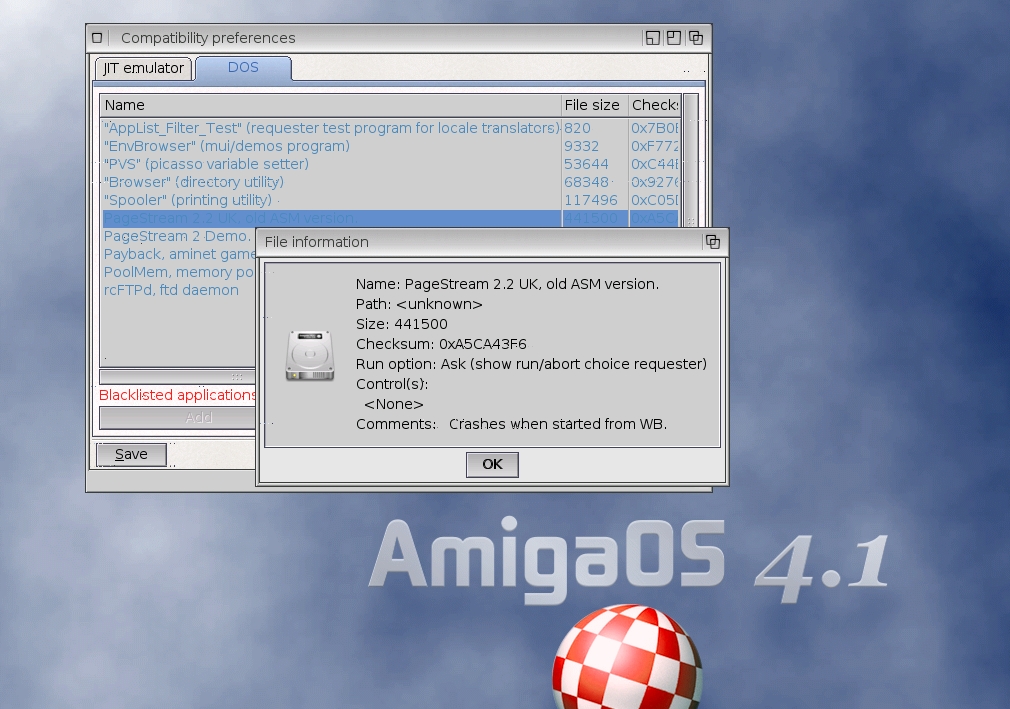 AmigaOS 4’s extensive 680x0 emulation capabilities are helping to fulfill the need for running Classic Amiga software. The only thing you have to do is to run the latest version of AmigaOS 4 and enjoy.
AmigaOS 4’s extensive 680x0 emulation capabilities are helping to fulfill the need for running Classic Amiga software. The only thing you have to do is to run the latest version of AmigaOS 4 and enjoy.